2015
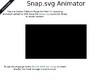
Snap.svg Animator
This is a Custom Platform Plugin for Flash CC exporting animated content to SVG using the Snap.svg javascript library to render content.

svg/svgo · GitHub
by 1 otherSVG files, especially exported from various editors, usually contains a lot of redundant and useless information such as editor metadata, comments, hidden elements, default or non-optimal values and other stuff that can be safely removed or converted without affecting SVG rendering result.
Pattern fills - samples.
There are many ways to fill the background of a DOM or SVG element, including using solid colors or gradients. If you want to use a repeating pattern of some kind, the easiest way to do so is to create an SVG document that defines it and use it as a pattern fill. SVG images are typically smaller than bitmap images and remain sharp on high-dpi screens. Unlike CSS3 gradients, SVG images are supported on IE9. (source: http://philbit.com/svgpatterns/#whysvg)
2014
2011

Scand Ltd - SVG Kit 1.0.4 for Adobe® Creative Suite®
Scand Ltd offers flexible solutions and extensions based on Adobe Creative Suite, beginning from CS and ending with CS5.5. We have wide experience in plug-in development for Adobe InDesign, Adobe Photoshop, Adobe Illustrator and other Adobe products, both for Windows and MacOS X.
In practice, Adobe supports SVG file format, but only in Adobe Illustrator. So, you can't use SVG file as image for InDesign without converting it to EPS (raster graphics is not an option of course).
We present new solution - direct support of SVG format for Adobe InDesign, Adobe InDesign Server, Adobe InCopy, Adobe Photoshop, Adobe Photoshop Elements, and Adobe Bridge.
Scand Ltd. provides complete support of SVG format for Adobe Creative Suite, including InDesign and Photoshop, both Windows and Mac, both 32 and 64bit. Our vector graphics tool will broaden your opportunities in SVG image usage.
1
(6 marks)


